Summary: This post is on the theme of color, and explores ideas about developing your own color story. I’ve put together a simple (and free) recipe to cook up your own home brewed color scripts.
What the heck is a “Color Script,” and Who needs ’em anyway?
You may or may not be familliar the animation term; “color script,” but it is a term that’s been popularized by Pixar. In fact it’s become quite a valuable tool for them, helping them to visualize whole movies. They released a book which is dedicated to Color Scripts called “The Art of Pixar: 25th Anniv.: The Complete Color Scripts and Select Art from 25 Years of Animation” It’s a great book and I highly recommend checking it out. Of course you can buy it online everywhere, but remember to check your local booksellers first, or you can do what I did and just request it from the Library (radical idea right?!)
Wired Magazine did a quick review of the book, which includes this definition from it’s author;
Colorscripts provide a roadmap for shifts in color, lighting, emotion and mood throughout a film. —Amid Amidi author of “The Art of Pixar…”
Here is an example from The Incredibles:

An example from the movie Up:

You can see more examples by Lou Romano on his blog: http://louromano.blogspot.com/2009/06/up-color-script.html
Now you can see how this type of road map or visual guide might be valuable for you as an Illustrator, especially for you children’s book illustrators out there. After all are not children’s books images arranged in a specific sequence, designed to communicate a story.
Hacking Your Own Color Scripts
“Ok, now that’s all very interesting rhetoric Brian, but now how can we, who are not Pixar, put this to use for ourselves?”
I’ve put a simple (and free) recipe for us to cook up our own home brew of color scripts, which you can use for a one off painting, or for scripting out your next Children’s Book.
Step 1. Colorful Fodder:
First you are going to need some raw material to work with. The Search By Image function within Google Image search will provide you with tons of images. You can easily access it by going to the Image Search dialog box and clicking on the little camera icon. *poof* You can also drag and drop images into the search window.
Bonus Tip:
You can also use the Search By Image function to see if there are any ‘copies’ of your paintings out there on the net which you may or may not know about.
For our Color Script hack, we’re going to use Search by Image to build up a stock pile of images that are all visually similar.
For my project, I started my search by looking at some Frazetta paintings (it seemed like a good place to start anyway) In the image that I was building the hot color of lava was going to play an important role. I did a series of searches and as I sifted through all the bajillions of image, I pulled .jpgs into folder on my computer. Remember these are images that are all similar not by subject matter, but by color.
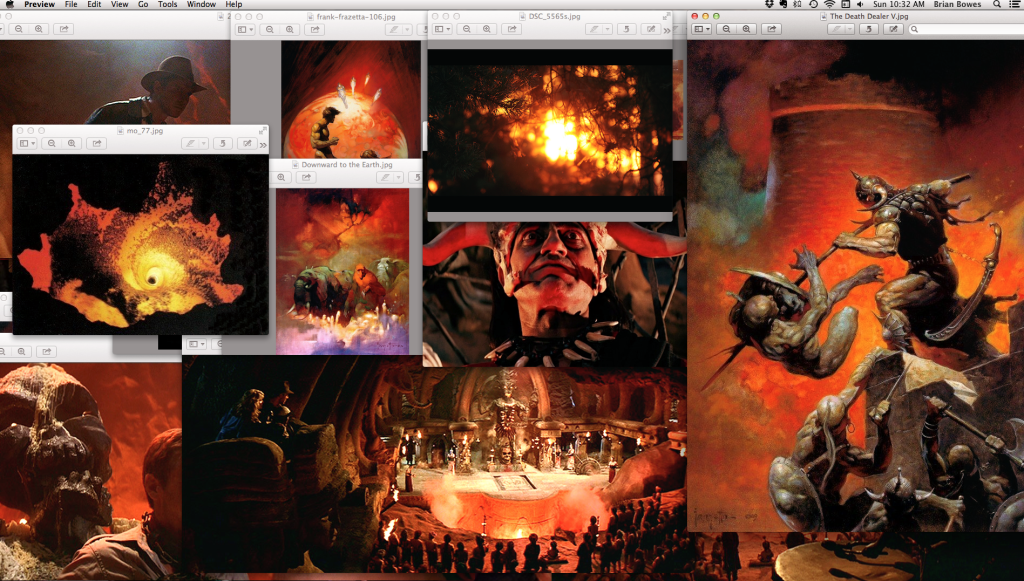
Step 2. Putting it all together:
Ok, now you’ve got a folder of good images, now how do we get those into a usable form as reference for your painting? Compiling them all in Photoshop is just too time consuming (or I’m too lazy?). Besides, isn’t there an app for that?
Well, as it turns out… yes there is! CollageIt has a free version of their app which you can use to compile all those images that you gathered from the internet.

The final step here is to print this out one of these collages. Then keep it with your other reference photos that you are using to create your painting.
The Final Result
What does all this add up too? Well, I pushed myself to be more disciplined about my color pallet for this painting, and am happy with the results. I was more confident moving forward with the painting knowing that I had a guide to work with. Also, I was surprised at some of the the color combinations that I was able to achieve. I’ll definitely give this method another shot!

* Project update April 2014: this book is now available for purchase through the online store! Purchase your copy today!
Summary:
While I was looking through these images, I became aware of viewing the different dimensions of color here; hue, chroma, saturation, etc. I believe that this technique can be used to help embolden our palette choices. By providing yourself with a guideline in the beginning, we can more confidently start to experiment and broaden our color pallets.
As ever, thank you for reading. I respond well to enthusiasm, so feel free to leave a comment here, drop me a line, or follow me on the Insta-tweet-a-books.
Instagram • Facebook • Twitter
If you enjoyed this post, please consider supporting my work by making a small monthly donation to my Patreon Page.
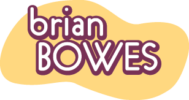



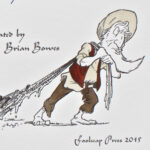

Very cool post, Brian! I LOVE the look of the App! I usually use the contact print method from iPhoto, but it looks like this will be even faster and more flexible to customize, thank you SO MUCH for sharing this link!
-m.
Glad you got something useful out of the post Melinda! It feels good to share.
[…] site by Brian Bowes, shows more detailed steps on how to create a color script starting with images found on the web. […]
[…] B. (2012) Hacking the color script; A visual color guide for your next painting. Available at: http://brianbowesillustration.com/2012/12/03/hacking-the-color-script/ (Accessed: 13 October […]
[…] is made up generally of concept art and color charts. Pixar is understood to establish color scripts in all of their movies. Color scripts figure out the state of mind of a scene and they are simply […]